Documents, generated during the execution of operations in the application and interaction with external systems, can be found in the "Document registry" section. The list of documents is displayed in the table in chronological order.
Business transaction settlements are managed with the help of documents that perform volume, rank and counter calculations.
In Document registry page you can find information: date and time of document creation, account ID, document type, data, offset, execution result. You can enable or disable the Detailed View which affects the display of the document content.
To see detailed information about the document, click the link, which is the document execution result in the last column. Detailed information will be opened with a transactional log showing all properties changes with the name and account ID.
Above the list of documents there are tools for filtering documents - you can select time period, document type, account ID - you can search for an account by ID, email, name.
At the very top there is a CREATE DOCUMENT button, it allows you to create a document manually by selecting the type of document according to the compensation plan.
Some documents have parameters that should be entered in the corresponding fields.
For documents marked with * you can enable the Batch queue parameter - its enabling allows you to immediately execute the document out of the queue of other documents.
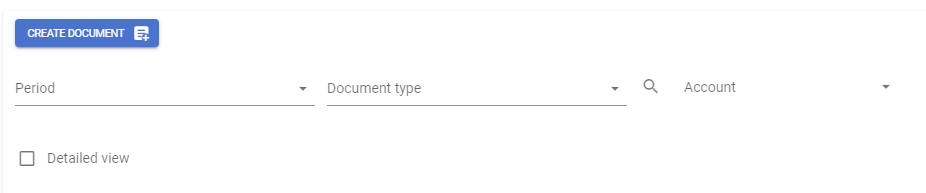
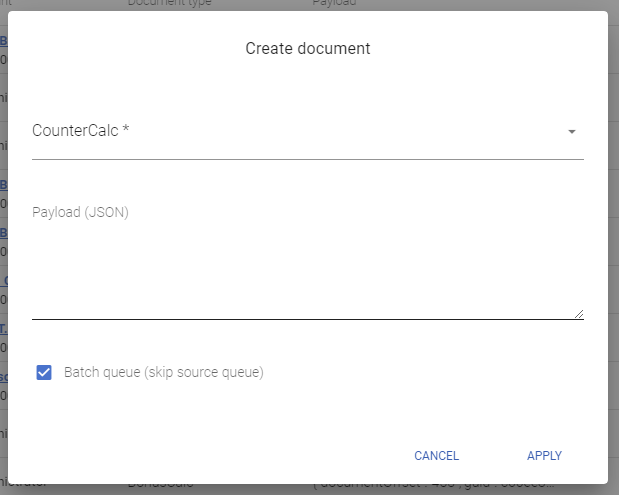
Nikita Clark
Comments