The Wallet tab on the account page displays the distributor's financial transactions in chronological sequence in descending order. The table displays:
date and time of the transaction;
operation type;
payment system;
amount;
comment.
Above the list of operations there is a tool that allows you to filter by several criteria:
transaction period;
type of operations;
payment system.
Above the list of transactions, you can see the wallet and its current balance. Depending on your compensation plan, there may be several wallets, in which case you can switch between them by clicking on the one you need.
There are several functional buttons at the very top of the page.
Add wallet operation opens a window where you can make an administrative charge to the wallet, for this purpose you need to specify the amount of charge, comment, confirm. If you put a sign - (minus) before the amount, the specified amount will be debited from the wallet.
Account to account transfer opens a window where you can transfer funds from the current wallet to another account's wallet.
Payouts - this button opens the Payouts page with a filter by the viewed account, where the history of withdrawal operations will be shown.
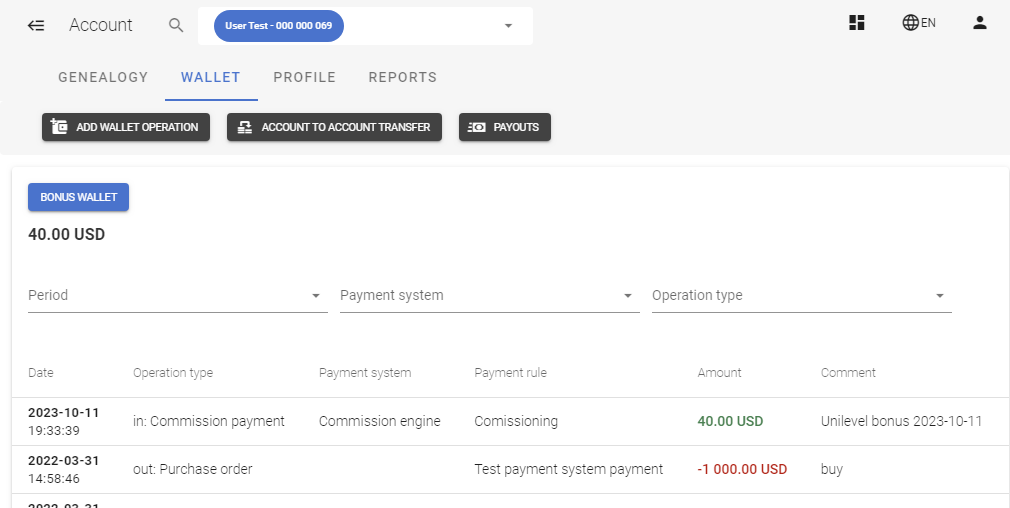
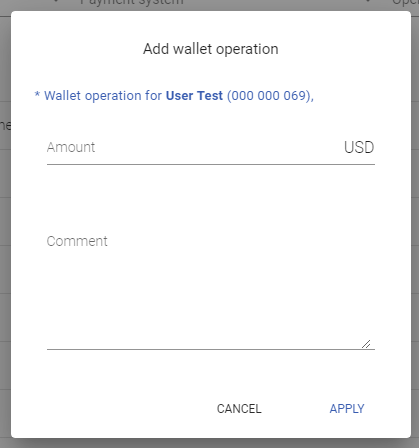

Peter D
Comments