This module displays information about all members of the distributor's structure.
Working with DOWNLINE module
The level shows the level of the account in the tree.
If you select another account in the search bar above the table, the level relative to the account selected in the search is shown, and the level relative to the online office user is shown in brackets.
Opposite each ID in the table there is an "i" icon, clicking on it opens a pop-up with additional information about the participant (the parameter responsible for opening the pop-up window can be changed - infoPopupField)
There are two blue icons at the top of the table. The first is for exporting a table in CSV format. The funnel icon is a filter. With the help of a filter, you can select data by any characteristic.
For example, you can select those participants whose personal volume is greater than 0. To do this, click on the filter icon, then on the "plus" and in the field that appears, select Personal volume and then again on the "plus", select the comparison operator>, and in the adjacent field print 0, so you get the Personal volume> 0 record, then press Filter. As a result, only records that are relevant for this condition will be displayed.
You can sort data by columns within the page and the ability to adjust the number of entries - 5, 10, 15, 50.
There is is a search bar above the table , you can search for other accounts of the network by ID, email, name, if you select a specific ID in the search results, the table will be displayed in relation to this member.
Configuration
| props |
type |
default |
description |
| accountId |
Number |
distributor account ID |
|
| tree |
Number |
marketing plan ID |
|
| fields |
String |
[ ] |
customizing the display of table columns |
| defaultDeep |
Number |
null |
setting the depth of the structure display |
| infoPopup |
Boolean |
FALSE |
if set, the icon for pop-up window will be displayed to the right of the infoPopupField parameter |
| rank |
String |
Setting the parameter containing the partner's rank |
|
| infoPopupField |
String |
p.firstname |
Setting the parameter responsible for the pop-up window pop-up |
| showMyself |
Boolean |
FALSE |
If set, the distributor will be displayed in the table |
| showSponsor |
Boolean |
FALSE |
If set, the sponsor is displayed |
| filter |
Boolean |
FALSE |
not implemented |
| defaultColors |
String |
[ ] |
Setting text color for table parameters |
| statusColors |
String |
[ ] |
Сhanging the color scheme of the partner's rank icon |
| modalProfileProperties |
String |
[ ] |
Setting profile parameters displayed in the pop-up window |
| modalAccountProperties |
String |
[ ] |
Setting account parameters displayed in the pop-up window |
| accounts-filter |
String |
[ ]
|
accounts-filter=[['m.PV', ">", "100"],['m.PV', "<", "1000"]] |
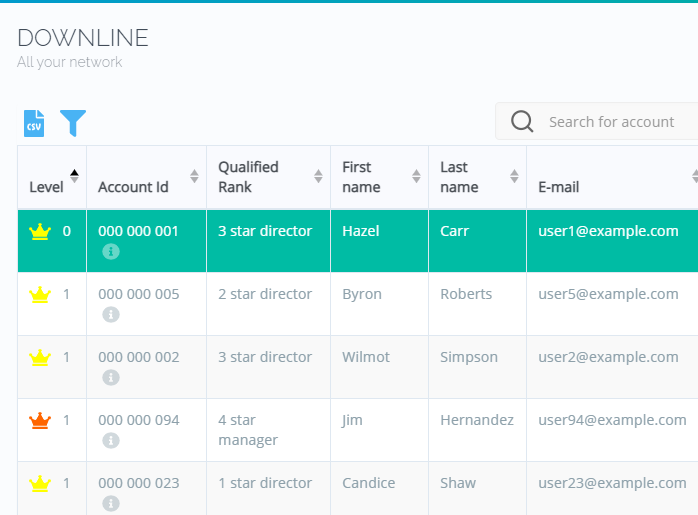
Max SLA
Comments