This module is a display of a binary team.
Working with MY BINARY module
The page has search bar to search for an account by id, name or email.
It is possible to define the order of distribution of new members: automatically, left branch, right branch.
The status of the account is displayed under the avatar (if the inscription is green, the account is active, if it is red - it is inactive).
Clicking on any other avatar takes you to the My Team page for that account.
Configuration
| props | type | default | description |
| accountId | Number | Distributor account ID |
|
| accountProperties | String | Setting profile properties to display on the page |
|
| activity | String | Setting account activity |
|
| status | String | Setting user status |
|
| tree | Number | Marketing plan ID |
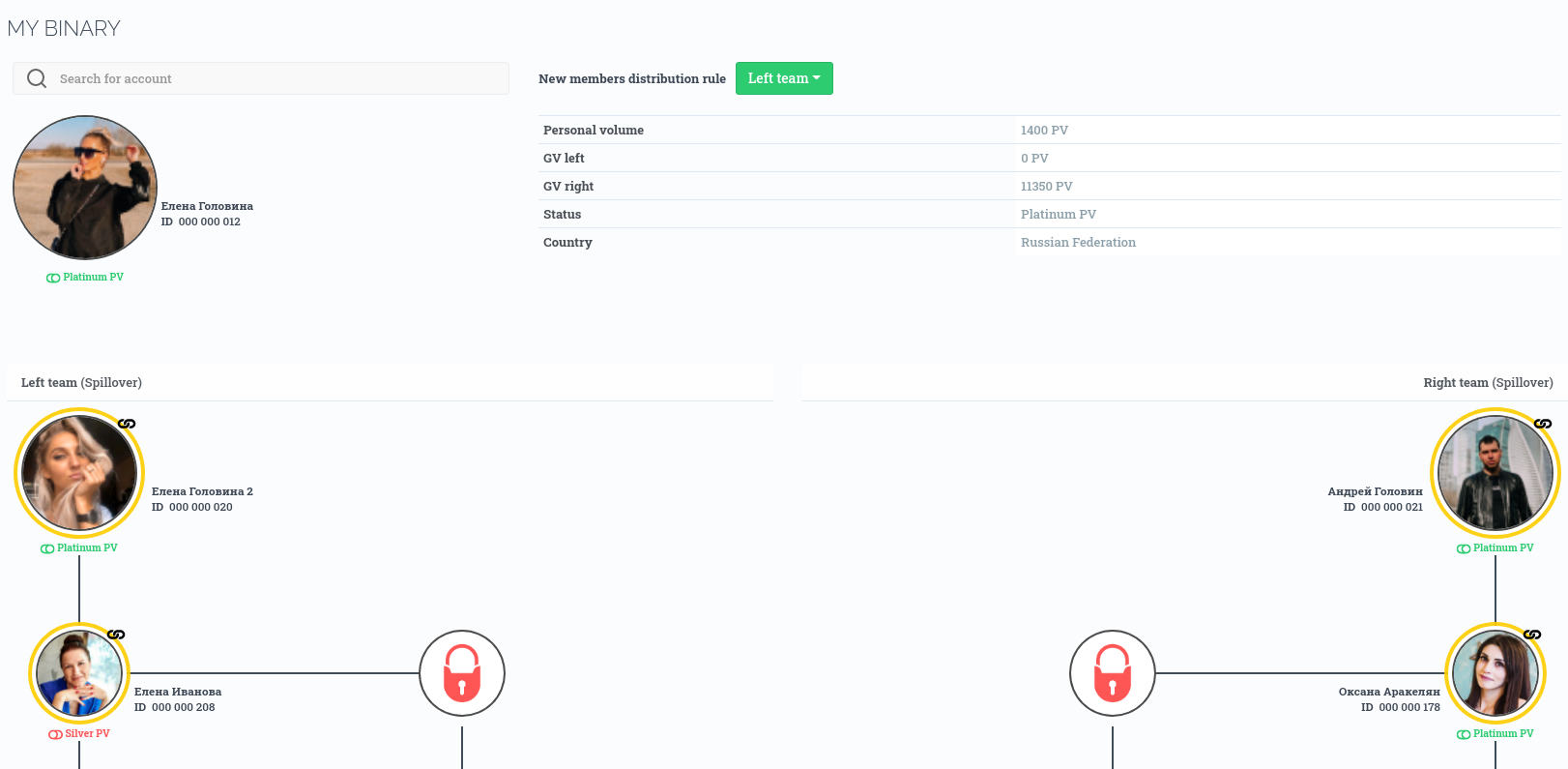
Vasilii G
Comments