Administrative users of applications - employees of your network company, who are users of NRM Admin and Configurator applications. The number of registered users in applications is unlimited, and all of them can work simultaneously in the application.
You will find a list of all users of the system and information about them in the "Configurator" / "Admin users and roles" / "Users" block.
On the "Users" page you can view and edit information about users: all their roles, email, full names and statuses.
In the "Actions" column there are two options:
- Edit user information - the "pencil" icon.
- Lock / unlock user status - checkmark / cross icon.
You can import the table into a file.
Also above the table are the following functions:
- Creating a new administrative user. The information entered when the user is created will be displayed in the user profile.
- Quick search by email, the search works like a filter. To return to the full list of users, you must clear the search field and click the "Find" button.
- Ability to display only inactive users - check the box "Show disabled users" by ticking.
Adding a new administrative user
Email / Phone can be confirmed: if you are sure about it, then tick the "Set confirmed" box. In this case, user can immediately log into the system, without e-mail / phone confirmation. Otherwise, a letter will be sent to this e-mail / phone, in which there will be a link to the confirmation, which must be passed before entering the system.
Roles - select one or more roles, that the user will be logged on to (see the "User Roles" section).
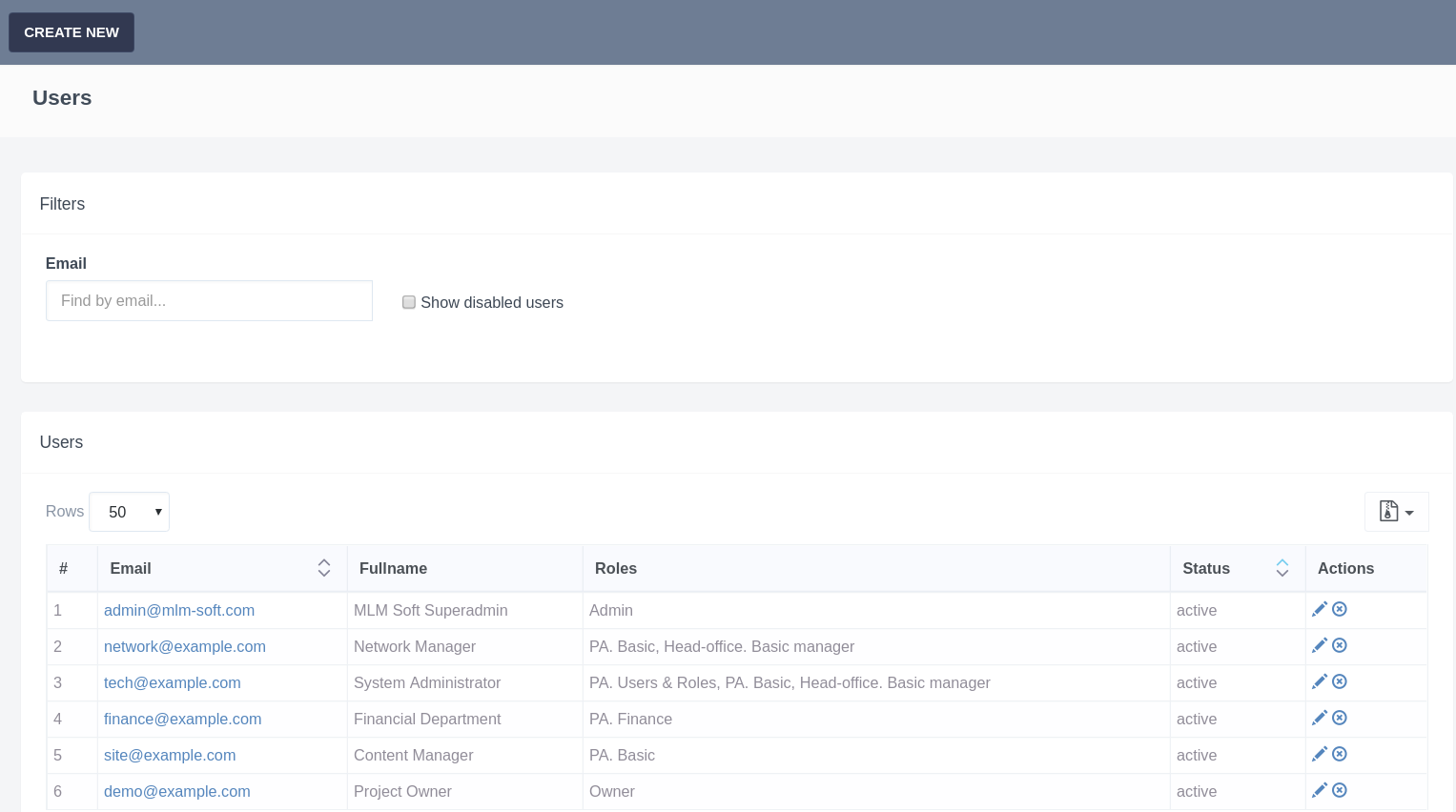
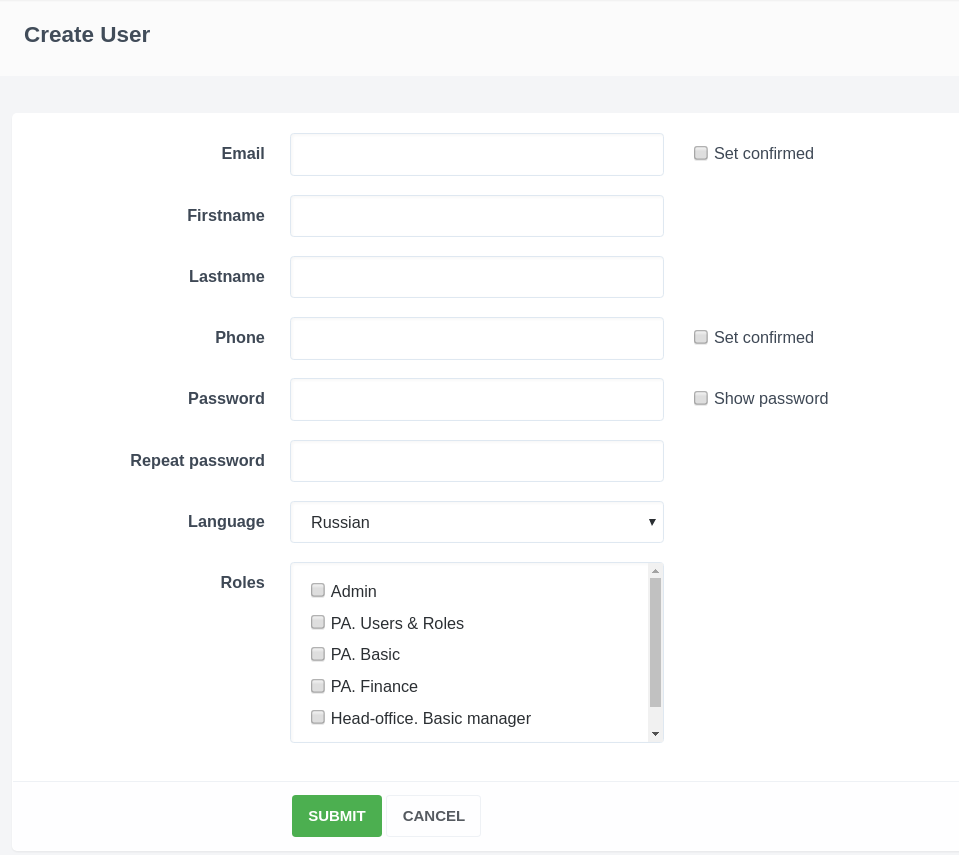
Daria T.
Comments