Most standard way of new distributor accounts come into the platform is via self-registration on your website (online store) or the online office registration page. There's also an option to import accounts via API or uploading a CSV file.
Admin user (having certain access role) can also create a network account manually in the NRM app.\
To create new distributor accounts:
- Enter the required information such as sponsor, email, last name, first name, and other relevant details.
- Optionally, specify additional details such as title, invite code, and privacy settings.
- Determine if the distributor should bypass the sign-up process or if they should have administrative privileges.
- Provide any external IDs, language preferences, and contact information.
- Specify the distributor's country, mailing address, and region.
- Optionally, input banking details such as bank account number and bank name.
- Include Skype ID, phone number, card ID, gender, and birth date if applicable.
- Complete the account creation process as per the platform's guidelines.
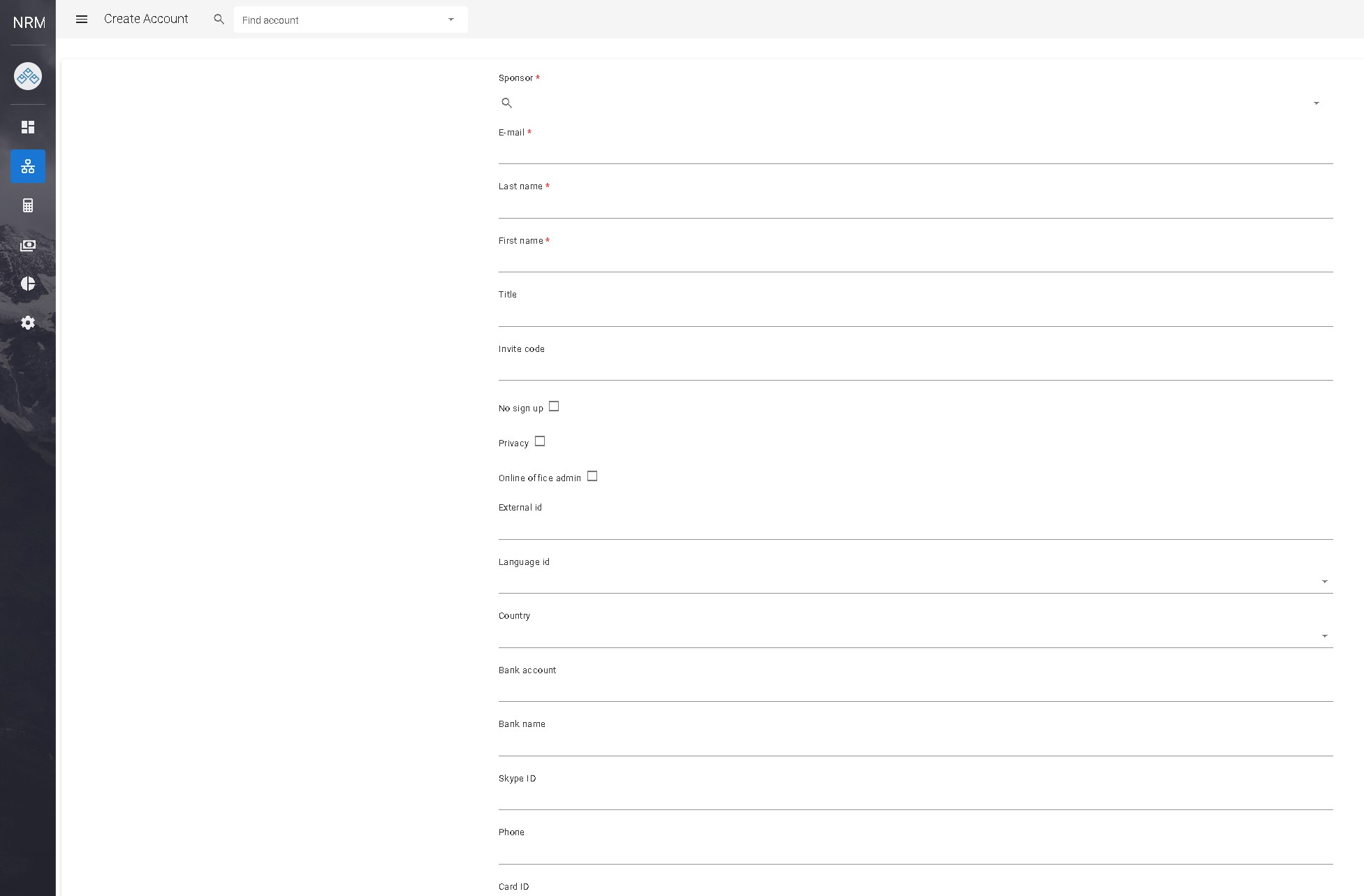
Nikita Clark
Comments