On the Visual Genealogy page, you can see the entire network in either a binary or genealogical tree view which will depend on your project. Click on the + icon to expand the branch to the level below.
At the top of the tree area is the account search bar, which allows you to quickly find an account by ID, email, first name, or last name. Type in any of these search criteria, and the results will appear. Click on the desired account, and the tree will be displayed relative to this account. This feature enables you to navigate through nested networks and locate specific accounts efficiently.
It's important to note that depending on the project, this tool may display different trees, providing insights tailored to the specific context.
Each account card displays brief information about the user. You can click on the user's name to navigate to the account's Marketing Activity page for further details and analysis.
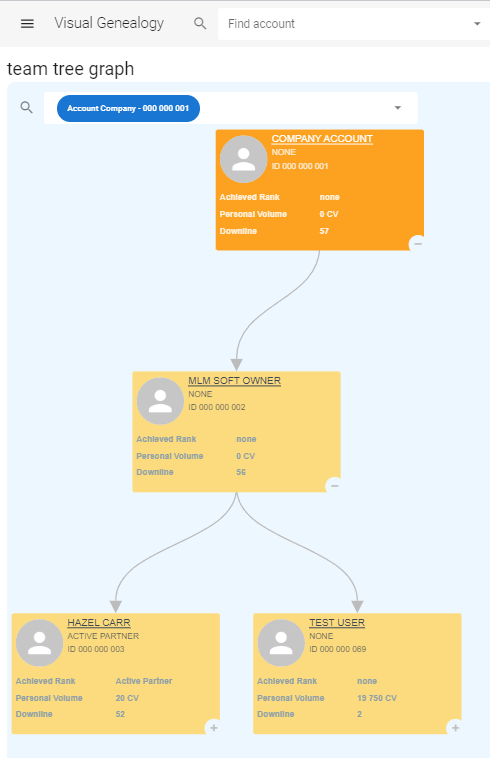
Nikita Clark
Comments