WooCommerce (https://woocommerce.com/) is a plugin that turns your website on Wordpress into a full-fledged online store, where your users can add products into a shopping cart, and then checkout.
MLM Soft integration plugin support WooCommerce integration out-of-the-box.
There's 2 integration flows here:
- Purchase. When a user orders something on your WooCommerce website.
- Virtual Wallet payment. If you allow your network members to use their virtual wallet funds (commissions) as store credits to partially pay for the order.
Order integration
This integration triggers when WooCommerce orders gets assigned with a certain status. It's usually PAID status but it might be configured differently in your custom website.
You can setup what status to be used to trigger the data push to the platform. For this go to MLM Soft plugin configuration page / Woo Commerce:
WooSubsciption
If you sell something by subscription or you enable auto-ship for your customers we recommend to use WooSubscription plugin which works as an add-on to WooCommerce.
Based on your custom conditions it automatically creates and processes orders on a recurring basis. As there's still the same order in the end, the MLM Soft integration works exactly the same way as for the orders made manually by customers.
That means that there's no need for any other custom configuration or coding to setup autoship and or subscription with WooSubscription.
Order data
Depending on your custom compensation plan you want specific document to be created in the compensation plan engine on each paid order. With this specific document you want specific order data to be transferred.
You configure it on Documents page of the plugin:
You have to enter document's name in Volume Change Document field. In most cases it would be 'Purchase', but it actually depends on your compensation plan, so please refer to your compensation plan formalization document.
To decide what data to be transferred go to Product Fields tab:
Here you can add custom fields associated with each product in your catalog that you want to be sent as parameters of the integration document.
Most common scenario is that you want to transfer order's CV (commissionable volume). That means that you have a custom field called for example CV for each of your product where you put a CV value of a respective product.
In the final order that CV is summarized (similar to a price). And then it can be transferred as a parameter of a Purchase (or similar) document to the compensation plan engine.
You may also use different metafields / document parameters if you want to send additional data, like for example:
- if some of your products / kits give extra period of activity
- if some of your products / kits give certain Status in your comp plan
This all entirely depends on your compensation plan, please refer to the compensation plan formalization document to set it up properly. If you don't understand that document you can't setup integration.
Wallet Payment
Another great feature of the MLM Soft integration plugin is an option to use one or more virtual wallets configured in MLM Soft platform as a source to partially pay for the order. It works as 'Store Credits'.
In terms of WooCommerce each usage of virtual wallet funds ('store credits') automatically creates a discount coupon that is applied to an order.
You may allow your users use more than 1 wallet, but not at the same time.
For each wallet you can set a maximum amount of store credits to be used towards purchase, in percents.
As it is processed as a discount, both for the Wordpress and your accounting, it doesn't allow you to use virtual wallet for 100% payment for the order.
You may configure it on Payment Gateway tab of the plugin:
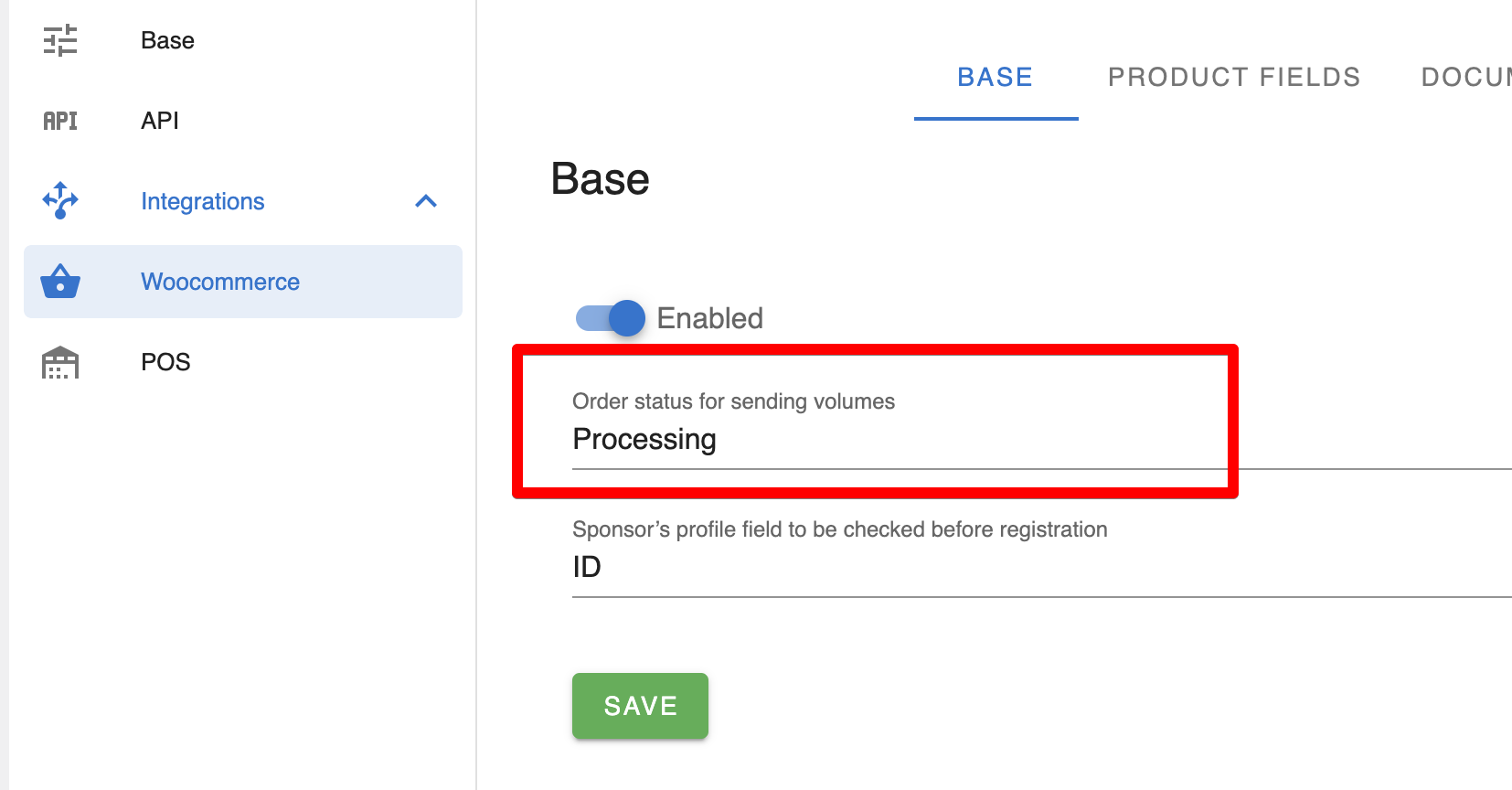
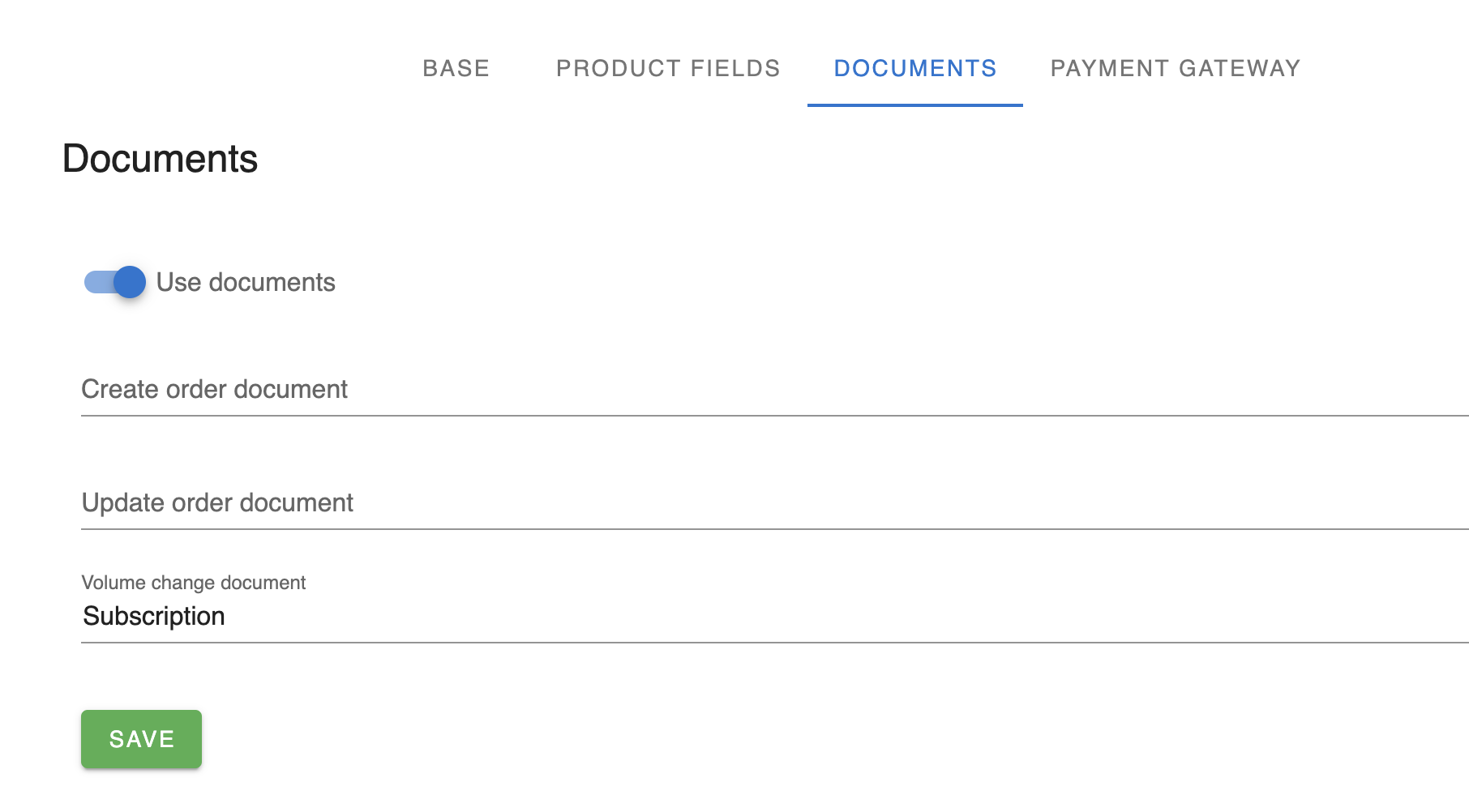
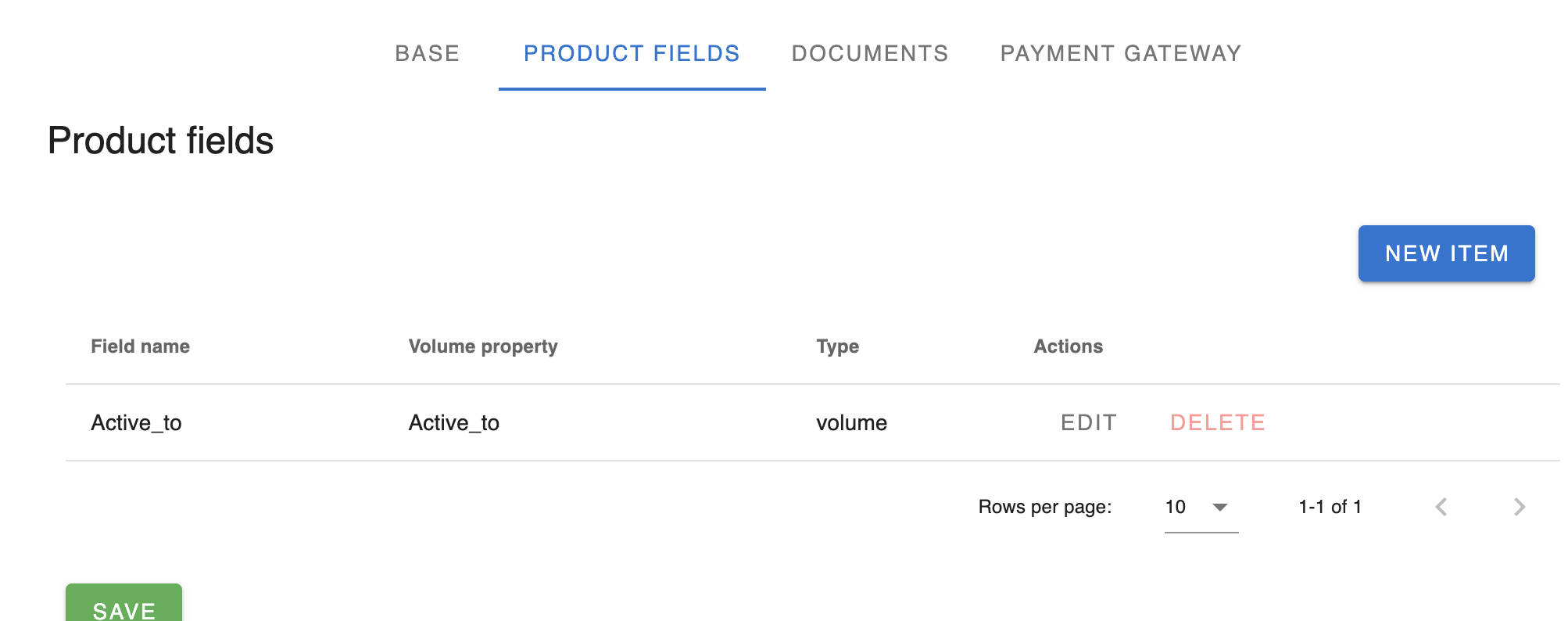
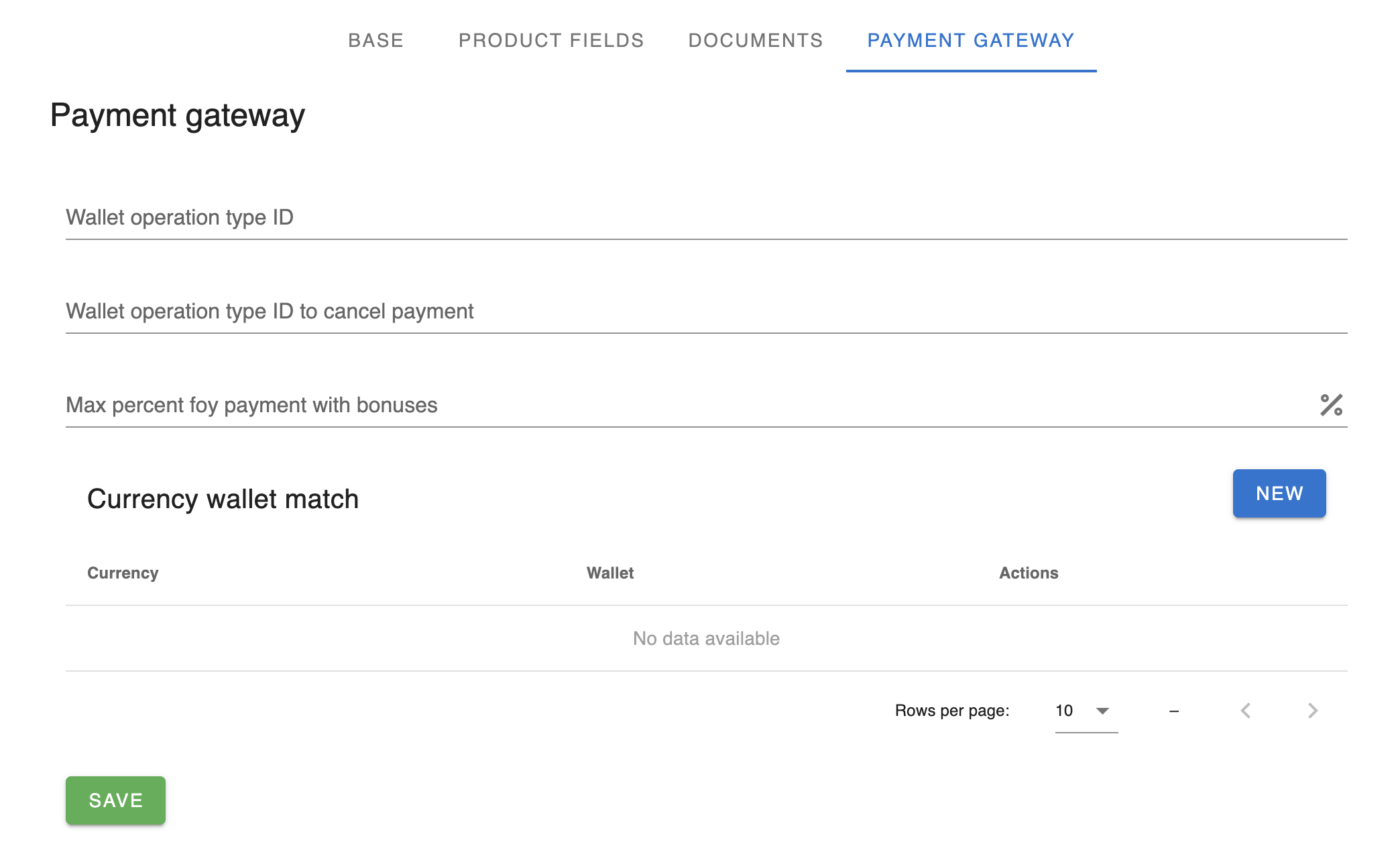
Vladimir Khvorostov
Comments